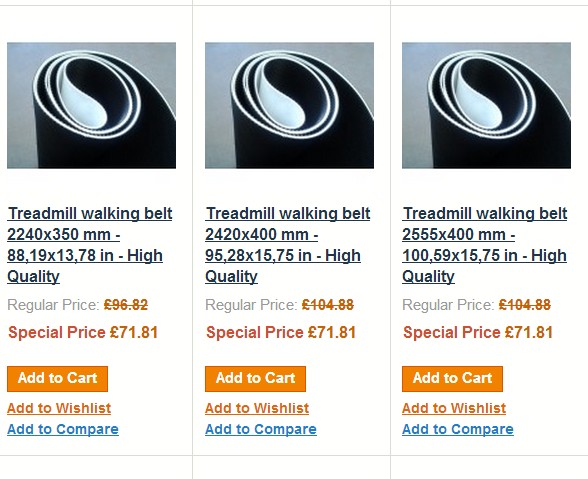Turdan is the worldwide known manufacturer of
treadmill motors. The company, founded in 1992, is the reliable supplier of the most famous treadmill manufacturers.
Replacement Icon PMDC Motor
Turdan, in cooperation with
Treadmill Parts has developed a high quality MADE IN TAIWAN treadmill motor with 2.9 HP (treadmill duty).
This motor is the perfect replacement for Icon
243340, 295730, 215392 and C3364. You can buy it on
http://www.partsfortreadmill.com/parts-for-treadmill/treadmill-motor-replacement/turdan-replacement-icon-motor-new.html
 |
| Icon PMDC 243340, 295730, 215392, C3364 |
Thanks to Turdan engineering, the original motor specs have been upgraded, in order to guarantee high performance and reliability. The motor housing is completely metallic, to increase heat dissipation. Magnets are high quality Turdan
, to avoid the frequent problems on original Icon PMDC motors.
 |
| Motor Turdan compatible with Icon PMDC 130V |
Installation
1. Remove the motor fan from the old motor
2. Remove the flywheel from the old motor (unscrew it)
3. Install the flywheel on Turdan replacement motor
4. Install the fan on Turdan replacement motor
5. Connect motor black cable to A- and red cable on A+
6. Connect grounding cable
7. Connect blue thermal protection switch
After installation, follow the instructions below to avoid damage to the motor as a replacement.
1. Regularly lubricate the running deck
2. Always start with your feet on the side rails (FIRST start the tape at 1km / h )
3. If possible, keep a walking speed over 5km / h After training, check if the motor overheats .
4. If the motor reaches 45 ° C verify the correct installation and maintenance.
Technical improvements on the original motor:
 |
| Icon PMDC motor compatible with improved thermal protection |
1. Grounding cable has been added to improve user safety
2. More sensible thermal protection to
reduce overheating risk
3. Fixing holes on motor, ready for fast installation
4. Metal housing for increase heat dissipation
5. High quality
powerful Turdan permanent magnets